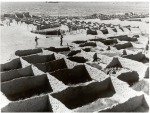The National Museum of Nuclear Science and History has a very beautiful entrance that consists of a large periodic table with each element created out of marble. The tiles are large enough for a few people to stand on them comfortably which caused them to create a “Periodic Twister” game that helped kids learn about how elements are used together to create everyday household compounds. They also have a very large touch screen table that currently had one very bland timeline application for the Pioneers of Nuclear science exhibit.
Highlands was asked to come up with a way to combine the periodic Twister game with the touch screen table without losing the previous timeline application. We discussed several ideas until we came up with “The Element Factory.” This game would consist of a periodic table that provided a timed game in which a user would be asked to complete a compound by dragging elements into a bin. This would be a multiplayer game so it must allow for many touches at once.
We were also given special permission from Theodore Gray to purge his website for anything that we would find useful for our game. We created a touch table version of a periodic table using C# and Blend in Visual Studios and then plundered his website and created the content so that a user may learn about the elements without playing the game. They can then click to play the game and race against the clock. We created the table to pull all of the elemental data from 2 files stored in google drive excel sheet.
The final step was creating an attract screen that would also handled opening and closing the older application as well as our new game. Here is what I created with Blend and C#:
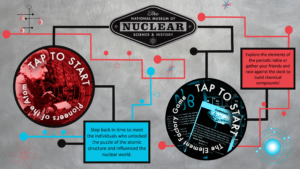
ON FACEBOOK:
Thanks to these two software designers from New Mexico Highlands University we now have an educational video game in Periodic Hall (in front of Pioneers of the Atom).
Bresdin O’malley (on left) and Simone Seagle (on right) created an interactive periodic table that teaches you about the elements, and museum visitors can play a game that challenges their knowledge on chemical compounds. What a creative solution to make the visitors experience fun, interactive and unforgettable!
Concept for game
Name: The Element Factory
Objective: Create the compounds that are shuffled each game
Game Play: Everyone will be able to click on an element in the periodic table and that element will stick to their finger. They will then drag that element to the factory bin. They must collect all needed elements to advance to the next compound. Players race against a clock to get as high of a score as possible.
If the wrong element is put into the factory it will cause an unpleasant noise and be removed.
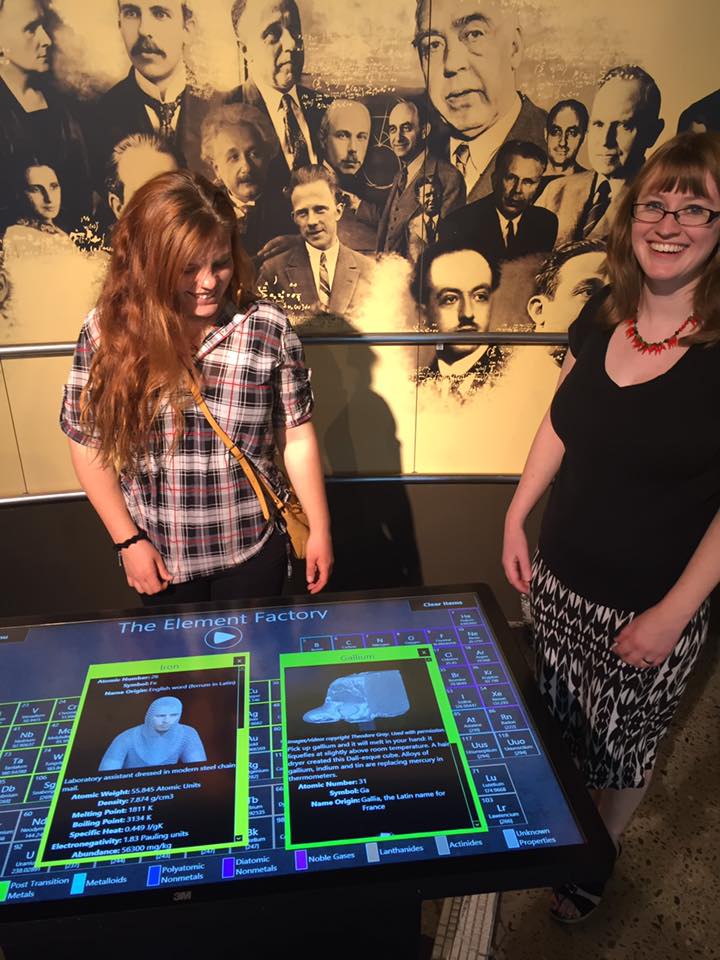




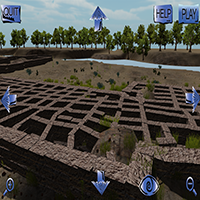
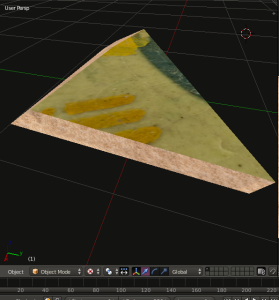
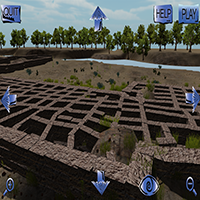


 My name is Bresdin O’Malley and I am an undergraduate student at
My name is Bresdin O’Malley and I am an undergraduate student at